Working – written with the active non-cooperation of HTC.

So, after a short interlude, I’m back. No, I didn’t have a holiday. Just too many things on, particularly school holidays, for me to be able to sit down and type sensibly!
I said two weeks ago, I think, that I would write something about writing with the new tablet. So here it is.
There is a problem with this, though. Mainly, while I’m waiting to hear back from publishers about the modern thriller, it’s hard to concentrate on a new project – well, that’s always the way – but also it’s hard to write when trying to read and edit.
I’ve had a busy few weeks. First, there was the book I had to finish. I did, thank God. Then there was the book I had to read for a friend, Colin Andrews, called A MATTER OF DEGREE, which I’m glad to say I found an absolute delight to read, very funny, light and fun. However I’ve also had six thrillers land on my in tray to judge for the International Thriller Writers, and then, because I can’t laze around all day every day, I have an old manuscript, “HAWKWOOD” to reread and edit heavily.
Still, that is a good demarcation point.
As most of you know, I used to be a firm exponent of the Apple iPad. I still am. I love the clear screen, the ease of use, and the superb applications – especially iThoughtsHD, Evernote and Echofon. They made many tasks brilliantly easy.
But things are not so easy that you can have one box to perform every function. Some tasks are better performed on another device.
One of the great things about the tablet concept for a writer is that the machine replaces the old methods of working.
It cannot replace writing on a screen for me. To be able to put a novel on paper, I have to have an Apple computer and Scrivener. The two work so well for me that there is nothing else worth looking at. And as soon as it’s written, of course there are other processes that must be completed.
One such is revising and editing. I cannot separate the two, really. It’s the second stage (which is all too often mingled with the writing) in which I take chunks of text out and move them to earlier sections, or back into later ones, and delete, insert, replace and muck about with it generally to my heart’s content.
I have usefully done this work on screen in the past, just as I have on paper. It’s the period when you find yourself reading the text aloud, trying to make sense of the motivations of individual characters, and ensuring that the book has a natural flow.
Trouble is, all too often it’s hard to see how this will work on the page of a novel. A computer Word document or a page of double-line spaced work just doesn’t quite hack it. It looks and reads differently.
This is what I discovered to be a hidden feature of the Apple.
I exported from Scrivener, and after a certain amount of fiddle-arsing about, got it onto the iPad, and then, miracle of miracles, I could read the thing as though it was a book already.
There is something magically different about looking at your words on a tablet device. It’s more like reading a book – whereas staring at a sheaf of A4 pages or a computer screen just isn’t!
On my iPad I could touch a word and highlight it wherever the page didn’t read quite right. I could add a note, and a sticky would appear next to the relevant highlighted words with a date to tell me when I’d added them, and I could type up the corrections.
And there, you see, is the problem.
It required me to type in the text. I couldn’t quickly mark up the text with copywriter’s notation or add a word or two without going into the sticky mode. And once I’d added fifteen or so comments, the whole thing slowed a lot.
Clearly there was a better way of doing things.
For a while I’d been watching HTC because I use an HTC phone which was almost a shrunken iPad. It had similar software, with a great mind-mapping app to replace iThoughtsHD, Evernote, Dolphin for a web browser. In short, just about everything I needed.
But HTC were offering a little son-of-iPad device called the “Flyer”. It had two things that interested me a lot.
Size and a pen.
OK, size matters, doesn’t it? I loved the iPad because it allowed me to replace my laptop. The keyboard wasn’t ideal, and I couldn’t type on it at extreme speed, but it was good enough for writing comments and adding bits and pieces while sitting on a train, which was all I needed. And it was so much lighter than the Powerbook.
But it wasn’t ideal. It wouldn’t slip into a pocket, and even if it did (I have one jacket that could accommodate it) it was damnably heavy! The Flyer, in comparison, is roughly half the size, and easily half the weight. It goes everywhere with me, and when I need to add notes, it’s there.
The other thing, though, is the pen. It allows me to scribble notes wherever I need to. For example, when I’m reading the latest book, now I don’t have to sit upright at my desk and stare at a screen, or peer at pages of A4. I can handle this light little device in one hand, reading, and wherever I have to add a note or copywriter’s notation, I can do so with the pen. Like this:
It is an incredibly flexible tool this, because it’s not only in the “reader” application. The pen can be used on any screen, and it produces an overlay, such that I can scrawl a diagram or picture on my home screen, for example, and store it.
Or, and this I do love, I can read something in a book, or see a scene while out walking. I can take a photo of the item and store it in Evernote. So far, so iPad. However, with the Flyer I can then take the pen, and add any comments I want to that picture. The scribbles will be attached to the picture in Evernote as a pdf overlay, so that when I’m at my desk and call up the picture on my main computer, the Evernote file will be presented to my exactly as I saw it on the Flyer. Here’s a simple example of an Evernote with some scribbles attached.
But if I’m out and making some notes, sitting in a library, for example, to be able to take a quick photo and add comments can be incredibly useful.
And likewise, if I’m making notes while listening to someone talking, I can sync the voice recording with the writing and notes. Beautiful – and astonishingly useful if, like me, you’re an inveterate note-taker.
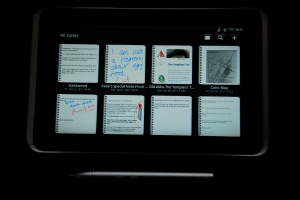
A screen of notes taken on the Flyer. Some with notes written on that also link to my iMac via Evernote!
So, with enormous sadness, a couple of weeks ago I sold my iPad and used the money to acquire a Flyer.
It was a wrench, and as soon as I have funds (God knows when that will be) I’ll be back to Apple to purchase a replacement. Those things aren’t called “fondle slabs” for no reason. They are a delight to hold and work with. And with an Apple I would have replaced my Powerbook. They keyboard isn’t perfect on a touchscreen, but let’s face it, the keys on a standard laptop are crap anyway. I was soon getting reasonable typing speeds on the iPad. Which I won’t manage on the Flyer.
But the Flyer is a different tool. And the work it does as a revision and editing machine more than justifies its continued existence amongst my other tools.
Some may be wondering why I said this was written with the active non-cooperation of HTC.
Much though I love the company for its products (such as the Flyer and my Desire HD phone), and particularly for their after-sales support, which is up there with the best in the industry, I was not impressed with their press and marketing teams. Out of five (I think) emails to their different teams asking for help and ideally the loan of a device to help me write a piece for a magazine about the use of these devices, I have yet to receive a reply. There are some companies in which the marketing units are seen as the “sales prevention teams” – I can only assume that HTC’s marketing people must be viewed in that kind of light, because as an outsider trying to get their help to sell their own products, they were uniformly incompetent.
Still, that’s their lookout and I won’t denigrate their products just because of the dreadful lack of marketing.
Must pass a hat-tip to David Hewson for his help showing me what I could do with this marvellous device. Well worth following his blog at http://www.davidhewson.com/


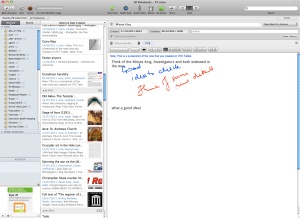




I’m glad you’re happy with the new toy Michael. I’ll be sticking with my laptop and this recliner chair I’m sitting in – so darned comfortable.
LikeLike
Hah! But so much easier to lean back in the chair with legs on the desk and looking at a small tablet! Good writing, Jack.
LikeLike
I have never been an apple fan but I was look at getting a iPad as I wanted a tablet until I read your post on the HTC Flyer and I am now the proud owner of one and find it such a great device. Looking forward to the upgrade due out soon.
Thanks for putting me on to this device
LikeLike
Haha! But I have a suspicion that the upgrade will take a very long time to arrive! Never mind. Fact is, the thing works. Glad you are enjoying it, Chris!
LikeLike
You’re welcome, Michael. The Flyer is now my main proofing device for the reasons you give here. I frequently export an epub into the Flyer’s reader then go into a quiet corner to read a section or chapter before going back to writing. So it’s actually gone beyond paper in that respect – I’d never have bothered printing it out like that. And so quick and easy.
My faithful laser printer is now on its last legs. I don’t expect to be replacing it. And when they come out with a 10 inch version with the pen and Scribe on it, which they have in the US (just not here yet), I’m likely to dump the iPad totally for that.
LikeLike
My own laser died, too, which was part of my rationale for the Flyer as well! I’ve not had a working printer for a very long time now. Still not convinced I won’t go back to an iPad at some point. There is something about the way they work that is very appealing to me, compared with Android. Perhaps it’s just the ease of use compared with the flexibility of Android. Still, for now, this thing is fabulous and saving me a lot of time! Cheers, David.
LikeLike
Michael, sorry this is coming from 2020UK but I’m logged in and logging out, logging in as me, then logging out again and logging in again – well, it’s all too much when you have to cook your own lunch (M being down in Truro at Waterstones as I type.
Being a PC man almost born and bred (does anyone else remember the Commodore 64 or the Sinclair whatever it was called with the tiny tapes?), I have been tempting myself with an iPad. No longer. Let the HTC quest begin! Seriously, many thanks for making me aware of this tool. It sounds great.
Rodney
LikeLike
It really is as good as I write it! A superb machine, and well worth the money if you can get one at a discount. Best way to buy is through the US, though, if you have a friend out there. They’re only $199, apparently from Best Buy!
LikeLike