Yesterday I had a question about Scrivener from Debby. She asked: “My concern is if I work in Scrivener, is there a way I can transfer my work back to Word where I’d like my final document for editing and track change purposes? Could this be done through compiling, or at least by copy and pasting each chapter?”
Of course, responding to a question like that is easy if you’re an ex-computer salesman with thirteen years experience of selling and another twenty years of practical use. You take a screenshot. Sadly this gormless author hasn’t the faintest idea how to insert a screenshot into a reply, though, so instead, here’s my reply.
Scrivener is very easy to play with. It provides the author with a clear, easily customised environment to work in. It gives, on one page, all your research material, all the scenes and chapters of your novel or thesis or dissertation, and gives you an environment where you can sit and write, solid, without distraction. It is, for me, easily the best computer equipment for writing books. I don’t use it for short texts, but for a novel of a hundred and forty, hundred and sixty thousand words, it is – well, for me it’s essential now.
However, when you’ve written the book, how do you output?
Simple. This screenshot shows the compile menu.
As you can see from this, there are numerous outputs you can use. Naturally I haven’t used all of them (yet). I have worked with Scrivener to produce ebooks, novels, scripts, and I’ve output into RTF, PDF, Word, .mobi and other formats and so far have not had a single issue in (I think) seven years of solid use.
The only glitch I do have is that when I output into Word, I cannot check it. Why? My last version of Word ceased to function three years ago. I asked how much for a new copy and was less than impressed to be told that it was bundled in MS OFFICE, and thus I’d have to pay some £160 for it. Since I have no use for spreadsheets, presentational software, a new email system or any of the other crud that comes with OFFICE, I declined that kind offer. Instead, after some research, I moved to Nisus Writer Pro. This is a package designed from the bottom up to work really well on Apple computers, and not only is it cheaper than OFFICE (less than one quarter of the price), it is also much easier, more intuitive, and logical than Word in my experience.
I should say, I am one of those rare things, a connoisseur of WP. I started with Wordplex, selling computers and software, moved to Wang Laboratories, then to Xerox, and over my twenty years as a professional author I’ve worked with WordPerfect (loved it), Word, iA Writer, Nisus and … well, you get the message. If it’s there, I’ve used it. Nisus is best, in my own opinion. You will have your own opinion, no doubt!
So, Debby, in answer to your question, yes, you can compile. Personally I’d go to RTF Word compatible because that’s what Keith, the wonderful man who invented Scrivener recommends, and I’ve always followed his advice. However, it’s easy to use and it’s free for a month’s trial, I think, so I’d just get it and play.
The main thing is, don’t worry about the bells and whistles. Those you can learn about later, if you want. The key is, just get it and start using it to type. It is a wonderful environment to work in.
I sound like a salesman – I should just say, I get no commission or freebies. Consider me an evangelical proponent of Scrivener!
Related
Filed under Books and Writing, Uncategorized, Writing Hints and Tips · Tagged with @ScrivenerApp, author, blogger, book writing, creative, Dartmoor, Devon, fiction, fiction writing, hints and tips, historian, history, Knight Templar, knights templar, library, medieval, medievalist, Michael Jecks, Nisus Writer Pro, novelist, publishing, Q&A, questions, questions and answers, scribbler, Scrivener, stories, story, Templar series, writer, writing
Comments
16 Responses to “Compiling a Novel from Scrivener”Leave a comment Cancel reply
This site uses Akismet to reduce spam. Learn how your comment data is processed.

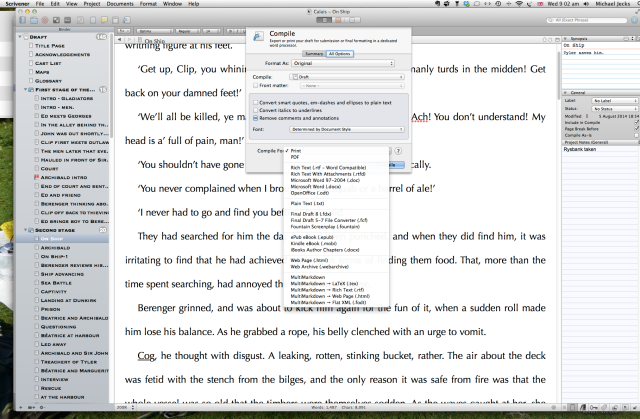



Thanks so much for your reply and making a post of it. I had played with Scrivener a long time ago on a free trial and abandoned it. I am quite aware there are so many benefits which I’d like to take advantage of, and so I am going to attempt it again. Just to reiterate, you are saying, compile and ‘print’ to RTF, and that will send it to my Word? This is great and much appreciated. Thank you kindly. :)
LikeLike
Yes. You hit the compile to RTF and it produces a new document that Word can read and open. Then you can edit in Word if you want. I tend to work in Scrivener, print from Scrivener, and when I’m ready to finish, I compile in .DOCX format for the editor and agent. From then on I work in Nisus Writer Pro to keep all the suggestions and editorial comments coherent!
LikeLike
Thank you so much for this valuable info! :)
LikeLike
Why doesn’t Debby track the changes in Scrivener itself? That is what snapshots are for (Section 15.6 of the User Manual).
LikeLike
I must admit, I’ve never needed to use it, but thanks for that, Trevor. Now I’ll have to wander away and take a squint at it myself!
LikeLike
The only problem I’ve encountered with the Windows version is that although .doc format is listed as an output option, Word will not work with the .doc output. .docx works just fine. I output in .docx and convert to .doc using LibreOffice Writer. The .doc output then works fine with Word. This problem has been reported to Scrivener.
LikeLike
Odd – I know they have had problems with .doc files with the Apple version too, which is why they recommend .rtf outputs. I use rtf all the time now and don’t bother with Word formats. Seems to work fine.
LikeLike
The only problem I’ve encountered in this regard is on the Title Page. Blocking is used there, and it seems every word processor does it a little differently. I’m not sure .rtf does it at all.
LikeLike
I don’t know what you mean by “blocking”, but I can assure you Scrivener lets you use large fonts. I always use Scrivener files to send to my publishers. I’ve never had a problem.
LikeLike
The main problem I’ve run across is that some publishing houses *require* that every work submitted *must* be in Word – produced by Word itself. I assume that they want their editors to be able to use the change features of word to make and track changes and comments. The other word processors don’t provide this feature. I personally wish they would use PDF for this purpose. I would prefer to actually see their comments and suggested changes before they are incorporated into my work. I *hate* Word, and refuse to purchase the required bundle with all of Office. Online Word doesn’t provide the feature they want. Consequently, I self publish and skip the big publishing houses altogether. In the unlikely event that I produce a bestseller, and one of these publishers wants to do a printed version, then I will purchase Office. Otherwise I’ll stick with Kindle or other publishers that allow self-publishing.
LikeLike
Both my publishers prefer Word files. That’s what they get from Scrivener. Word is very happy with rtf files. The editors open them and save them as Word Docx generally, and that’s what I work in from then on. We use change features and track changes and comments, which I follow within Nisus Writer Pro. All are transparent, i.e., I can see their amendments, changes, comments etc, and they can see mine.
All my publishers have asked for Word-compatible, incidentally. Harper Collins, Hachette and Simon and Schuster have never indicated any problems. I would strongly recommend Nisus if you use Apple. It’s a damn sight cheaper than Word, and better (I think) in appearance and logic of use. For the last two years I’ve been trying to use Word while working at Exeter University. I found it a complete nightmare. There is nothing, nothing intuitive or logical that I can see, whereas Nisus is as Nice As it sounds!
Happy writing!
LikeLike
Alas, I use Windows. I’ll have to Google Nesus Writer Pro, and see if it’s available for Windows. I sure would like to find something that works that doesn’t require purchasing the Office bundle. I wonder why the publishers never offered the option of .rtf. Scrivener produces .rtf just fine, as it does .docx, but they’ve always been insistent on actual Word. Strange …
LikeLike
I have to ask: which publishers asked for Word in that way? It sounds most peculiar. I’ve never heard that as a demand from any UK publisher, only that books be submitted in Word format.
LikeLike
Ah. No Windows version.
LikeLike
No, Nisus is designed purely for Apple, I’m afraid.
LikeLike
I only wish to add my voice to this in praise of Scrivener.
Michael introduced me to this and I got the trial. I paid up within the first few hours because it was clearly brilliant. I haven’t even scratched the surface of it yet and there may be many features I’ll never use but the sheer facility with which I can now organise and edit long-form work is incredible. I got it in the middle of a rewrite, transferred everything over and ploughed on. The benefits were immediate.
I’m no computer whizz but this is very intuitive and if you’re happy to play about it comes very quickly. I reckon this program is actually going to have a positive influence on my future productivity. And that’s worth more than gold.
There’s also a useful help section and lots of instructional videos all free – and the whole package costs less than a meal and a couple of pints in the pub! What’s not to like?
LikeLike